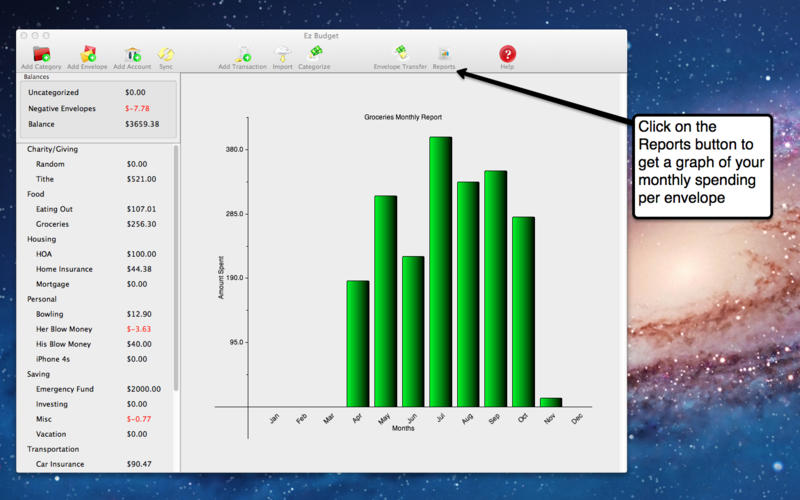
Ez Budget - Envelope Budgeting System app for iPhone and iPad
Developer: 30 South LLC
First release : 26 Oct 2011
App size: 2.44 Mb
25% OFF for a limited time!
iPhone and iPad Versions currently FREE!
Budgeting can be hard. Envelope budgeting makes it easier. Budgeting software can be complicated. Ez Budget makes it simpler.
A year ago we set out to find budgeting software that worked for us. We tried web products, desktop products, iPhone apps, and everything else we could find. Nothing quite fit everything we needed. In March of 2011, we decided to do it ourselves. Our requirements, and the results are as follows:
1. It has to do envelope budgeting. This is the method where you separate your money into different spending areas when you get paid and then only spend money from those envelopes if you have money left in them. It is budgeting by looking ahead instead of looking behind. If you have trouble sticking to a budget, this is the method for you.
2. It has to import transactions from our bank account. The software allows manual transactions for people that want that, but for me to use it I had to connect with my bank. This is one of my favorite features.
3. It has to work on all of our devices. This meant we had to make it sync with our iPhone, our iPad, and our Mac. It also had to sync to all of my wifes devices as well. Heres the real key, it has to do this sync in the cloud. My wife and I need to have access when we are out shopping. This is done with Dropbox, and it is really useful.
4. It had to be simple. Budgeting is hard. Budgeting software should be simple. We tried to keep everything as easy to use and understand as possible. If you dont get it right away, weve provided help in the app to guide you.
5. Great customer support. If it something doesnt work as expected, we wanted to know why and how it does work. If you need anything at all you can contact us easily from our website and we will respond.
These were the things that we wanted in a suite of budgeting software, so we decided to create something that met our needs. This software does that. If it doesnt do everything you need it to do, let us know about it and well see what we can do. We love hearing suggestions from our customers.
Note: Some banks charge a fee for the automatic import. That is something that is on their end and is the same for all software unfortunately. There are still many banks that dont charge for this service though. Weve just added a manual import feature for those whose banks dont support Direct Connect, or those that charge high fees. Just download your statements in OFX or QFX (Microsoft Money or Quicken) format and import them from the File menu.



